
Mar 6, 2021
How to compile and install Stunt Rally on Fedora

Stunt Rally is an open source racing game, one of a few available for Linux. It caught the attention of my son because it supports network mutiplayer mode as well as split screen multiplayer mode. As of writing this, there does not seem to exist an RPM package. There are SNAP and Flatpack packages which I have not tried. If you do not want those for any reason, you might find this compilation guide useful.
Prerequisites
On Fedora 32, I had to install the following prerequisites to be able to compile:
sudo dnf install -y boost-devel cmake hicolor-icon-theme desktop-file-utils mygui-devel ogre-devel ois-devel enet-devel SDL2-devel libvorbis-devel libXcursor-devel bullet-devel bullet-extras-devel shiny-devel tinyxml-devel tinyxml2-devel ogre-pagedgeometry-devel dejavu-lgc-sans-fonts liberation-sans-fonts bitstream-vera-sans-fonts bitstream-vera-sans-mono-fonts openal-soft-devel cmake g++ gitClone the source repositories
Starting from here, the steps are actually the same as on the Stunt Rally wiki.
git clone git://github.com/stuntrally/stuntrally.git
cd stuntrally
SR_HOME="$(PWD)"
# get the tracks
cd data
git clone --depth=1 git://github.com/stuntrally/tracks.gitEnable the master server compilation target (optional)
If you want to play in multiplayer mode, having your own master server makes joining the game easier than direct connect. Direct connect works too, but master server saves you some typing and clicking.
To enable the master server compilation target, add -DBUILD_MASTER_SERVER=ON to the cmake command below
Compile the game
cd "${SR_HOME}"
mkdir build
cd build
cmake -DBUILD_MASTER_SERVER=ON ..
make -j4 # Compile using 4 threads (change to your number of CPUs)Play multiplayer
Server
On the machine that will fulfill the server role, create a script like the following and name it e.g. sr.sh
#!/bin/bash
set -x
set -e
# change to where you have the stuntrally and sr-masterserver binaries
SR_HOME=path/to/build
cd "${SR_HOME}"
# start the server
./sr-masterserver -p 4242 -V &
# start the game
./stuntrally
# kill the server after exiting the game
killall sr-masterserverThen open the ports
firewall-cmd --add-port=4242/udp --permanent
firewall-cmd --add-port=4243/udp --permanentStart the game and master server using the sr.sh script
sr.shIn the game, go to Multiplayer > Settings
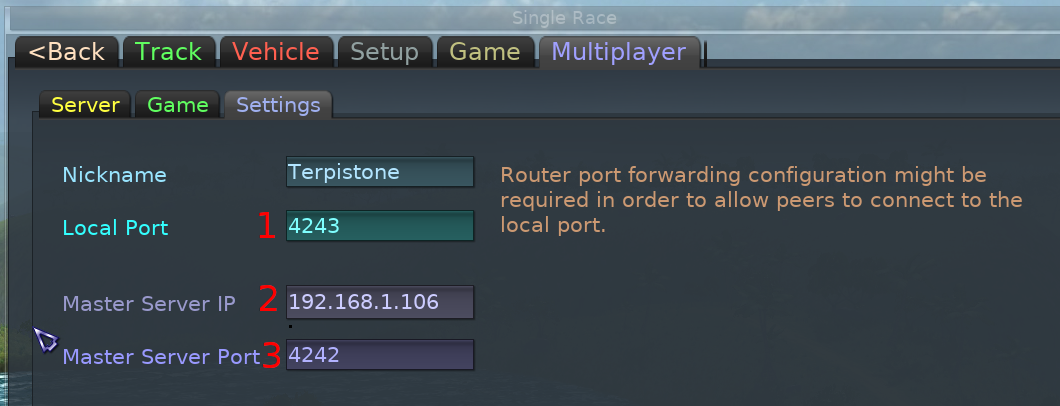
-
Leave Local port unchanged
-
Change the Master server IP to an address or hostname of the current machine your clients can access
-
Change the Port to 4242
Switch to Server tab and click Create game
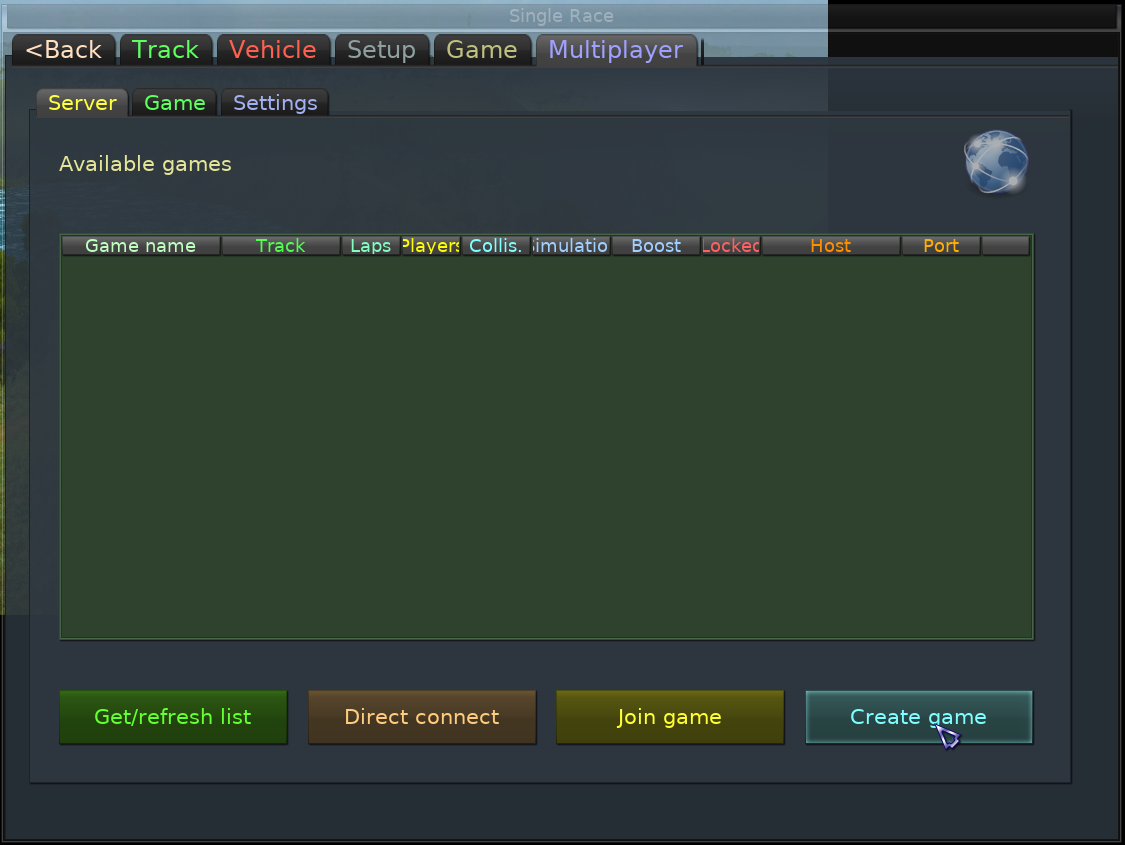
Clients
Start the game as usual
${SR_HOME}/stuntrallyGo to Multiplayer > Settings and perform the same changes as on the server
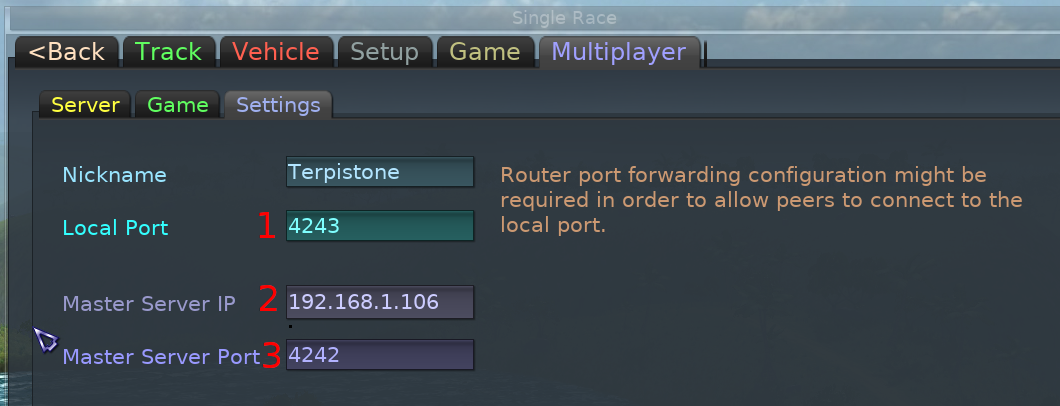
-
Leave Local port unchanged
-
Change the Master server IP to an address or hostname of the current machine your clients can access
-
Change the Port to 4242
Switch to Server tab and click Get/refresh list. The game created on the server should appear in the list.

Select the game and click Join game below.
After that, the client should be visible in the list of players in the Game tab.
Once all clients click the green Ready button, the game can be started on the server by pressing the green Start button.