$ mvnd package -T5Jan 11, 2021
mvnd tip: Parallel and non-parallel builds
Parallel by default
If you are building a multimodule source tree, whose internal dependencies allow for building some modules in parallel,
mvnd will, by default, build them in parallel for you. The default number of threads is one or
Runtime.getRuntime().availableProcessors() - 1, whichever is greater. You can change this value using
Maven’s standard parameter -T/--threads. E.g. to use five threads the command would look like this:
How many threads should you use? Well, it depends on two factors at least:
-
How many CPU cores are available on your machine? It typically does not bring any speedup to use more threads than the number of threads your machine can run at the same time. Use
lscpuon Linux or its equivalent for your operating system to figure out how many CPU cores you have available. -
Which other tasks is your machine running? If you want to work inside your IDE or browser during the build, you should leave one or two cores out of the set assigned to
mvnd. That’s actually the assumption behind the default value chosen bymvnd.
These are just general rules that may or may not hold for your situation. Feel free to experiment with various -T
values and see which setting works best for you.
|
|
You can persist your preference in ~/.m2/mvnd.properties as follows:
mvnd.threads = 5
# or alternatively using the multiplier notation
# mvnd.threads = 0.5Csmart builder by default
Maven has the concept of pluggable builder since version 3.2.1.
It is described as a strategy for
scheduling and building projects. Stock Maven offers two builder implementations: singlethreaded and multithreaded.
Except for these two, at least one more can be found in the wild: the
Takari Smart Builder. mvnd's smart builder is
based on this one. It is actually a copy with a few minor modifications.
To characterize the Takari Smart Builder, let’s cite from its documentation:
The primary difference between the standard multi-threaded scheduler in Maven and the Takari smart builder is illustrated below.
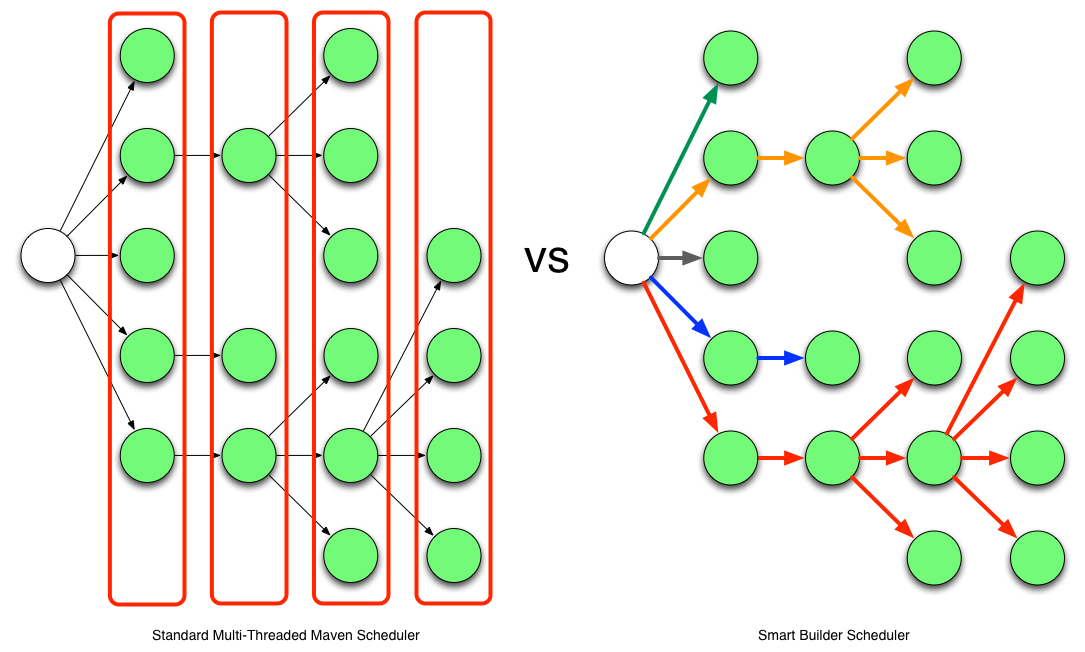
The standard multi-threaded scheduler is using a rather naive and simple approach of using dependency-depth information in the project. It builds everything at a given dependency-depth before continuing to the next level.
The Takari Smart Builder is using a more advanced approach of dependency-path information. Projects are aggressively built along a dependency-path in topological order as upstream dependencies have been satisfied.
smart builder is one of the features that make mvnd so much faster from the standard Maven. (The other ones are
classloader caching in the Daemon and mvnd command line client being a GraalVM native executable.)
Maven’s serial builder via -1/--serial
You can hit various issues when building with smart builder, such as hidden dependencies between modules,
plugins relying on global mutable state, modules racing for system resources, etc. I am planning to dedicate my next
mvnd tip to those issues and I’d also like to sketch some possible solutions there. Before I do that that I can
offer only a very crude workaround if you encounter any issues with smart builder: fallback to the stock Maven’s
single-threaded builder by passing -1 or --serial on the command line:
$ mvnd package -1or you can store your choice permanently in ~/.m2/mvnd.properties:
mvnd.serial = true
That’s it for today, stay tuned for the next mvnd tip!
